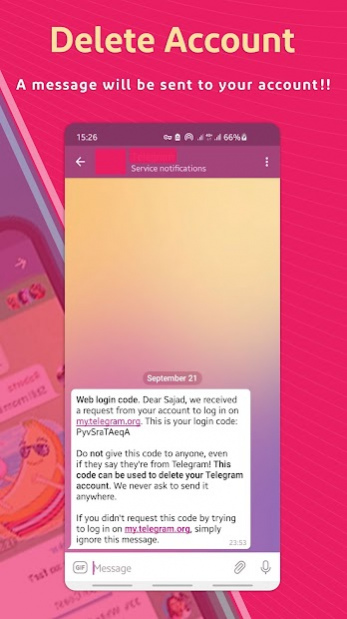Delete Account (For Telegram) 2.0
Free Version
Publisher Description
▼ Steps:
❶ First open the app and Enter your country code then Enter your mobile number.
❷ A message containing the account code will be sent to your account on your Telegram.
❸ Copy the sent message completely and return to the app.
❹ You will see that the code was detected automatically.
❺ Now to delete your account, just click on the pink button. And yes, we just did it.
Features :
🔹Deleting an account automatically in less than a few seconds
🔹Automatic code detection ( you don't have to enter the code manually)
🔹This application has special bot for delete account
🔹24-hour online support( for those people who could not delete the account by app)
Note:
⚠️ If you can not delete your account, read the description in the app carefully.
⚠️ You must have access to the Telegram you created with that line number(SIM card number you entered) because the delete account code is sent to the Telegram of that line, not to the SIM card.
⚠️ If you can not do it, no problem, just click Contact Us from drawer and ask the developer to do it for you.
🌎 Language :
This program supports language for Arabic , Afrikaans , English , Persian , Belarusian , Bulgarian , Catalan , Czech , Dutch , French , German , Greek , Hindi , Italian , Irish , Japanese , Korean , Kurdish , Latin , Malay , Pashto , Polish , Portuguese , Romanian , Russian , Spanish , Tajik , Turkish , Ukrainian and Uzbek .
❌ Please contact the developer before submitting a negative comment.
You can contact us at telegram. Our user name: @TeamEight_admin
🔍disclaimer :
This app is not associated with Telegram.
About Delete Account (For Telegram)
Delete Account (For Telegram) is a free app for Android published in the PIMS & Calendars list of apps, part of Business.
The company that develops Delete Account (For Telegram) is Ariman.co. The latest version released by its developer is 2.0.
To install Delete Account (For Telegram) on your Android device, just click the green Continue To App button above to start the installation process. The app is listed on our website since 2022-02-14 and was downloaded 0 times. We have already checked if the download link is safe, however for your own protection we recommend that you scan the downloaded app with your antivirus. Your antivirus may detect the Delete Account (For Telegram) as malware as malware if the download link to ir.teameight.telegramautodelete.v1 is broken.
How to install Delete Account (For Telegram) on your Android device:
- Click on the Continue To App button on our website. This will redirect you to Google Play.
- Once the Delete Account (For Telegram) is shown in the Google Play listing of your Android device, you can start its download and installation. Tap on the Install button located below the search bar and to the right of the app icon.
- A pop-up window with the permissions required by Delete Account (For Telegram) will be shown. Click on Accept to continue the process.
- Delete Account (For Telegram) will be downloaded onto your device, displaying a progress. Once the download completes, the installation will start and you'll get a notification after the installation is finished.